Get more out of Basecamp with these 3rd party tools!
Are you a developer? Integrate your product with Basecamp.
Integrations for Basecamp
Mobile and Desktop Apps

Can Do!
Supercharge your Basecamp account with Can-Do mini-apps. Easily create Zoom meetings, mass archive, create to-dos and cards in bulk, and more!

CData Software
Use standards-based drivers to connect to Basecamp data in any BI tool, including Excel, Tableau, Power BI, and more!

elastic.io
Connect Basecamp with any app using elastic.io iPaaS. Automate tasks, sync projects, messages, and to-dos seamlessly across your workflows.

Field Trip
Share your team’s Basecamp activity in Slack and Google Hangouts Chat.

Monkedo
The Ultimate App for integration and automation. Seamlessly connect your favorite apps, automate tasks with ease, and create custom applications without coding.

Pleexy
Manage and update your Basecamp to-dos from your Todoist or Wunderlist.

Ply
Build Features into Basecamp based on your processes, data, and AI. Streamline team and customer workflows in a whole new way.
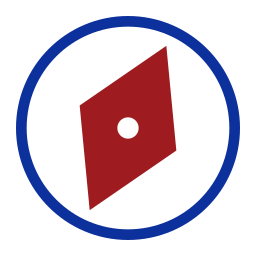
ReDD Do
Keep your to-dos from Basecamp in sight with floating task reminders, simple task lists, and easy time tracking. ReDD Do is open-source and collects zero user data.

Retool
The fast way to build internal tools. Pull in data from your own database and API, and build a tool to create new Basecamp to-dos from it.

RSSBus
Easily integrate Basecamp data with 50+ sources, including files, databases, or cloud applications.

SureTriggers
SureTriggers is a web-based automation tool that allows users to connect and automate processes between different online services, applications and WordPress plugins.

TaskClone
Automatically get Evernote & OneNote checklists and tasks in Basecamp.

Team O’clock
Run remote retrospectives with your teams, and create action items as Basecamp todos.

To-do Helpers
Create forms that submit directly to your Basecamp to-do lists or card tables. Auto-assign and auto-set due dates on your Basecamp to-dos.

Unito.io
Build your perfect workflow across tools and teams. Sync Basecamp to-do lists with Jira, Zendesk, HubSpot, Trello, Asana, Wrike, GitHub, GitLab, or Bitbucket.

Zapier
Automate your work day and connect Basecamp to 750+ business apps.

Zoho Flow
Stay productive by connecting Basecamp with 650+ apps like Jira Cloud, Slack, Zendesk and more.
Time Tracking, Invoicing, and Accounting

AssessTEAM
Continuous feedback based employee evaluation system & project profitability reporting suite.

Calamari
Modern HR and leave management system with iBeacon attendance tracking.

Centreli
The easiest way to manage employees, track vacation, sick, and paid time off.

clockcamp
Track Your Basecamp Card Table (Kanban) Time Using Clockify.

Clockify
The only truly free time tracker and timesheet app for teams. Add timers to your to-dos.

Everhour
Time tracking and estimating inside your to-dos. Highly flexible reporting opportunities.

Harvest
Track time without leaving Basecamp and let Harvest turn your time into insights.

Moon HRM
Time tracker, sprint and to-do synchronization for seamless collaboration.

My Hours
Connect My Hours to Basecamp to import projects, to-do lists and to-dos one-time import or ongoing 15-minute sync.

Noko Time Tracking
Fast & friendly time tracking for all your Basecamp projects.

TeamTime App
Time tracking for teams using Basecamp: smoothest integration, best user experience, sane pricing, total privacy & security.

Tick
Straightforward time tracking for Basecamp. Add timers to your to-dos.

Timely
The leading automatic time tracking tool that offers user-level privacy by design.

Timeneye
Track time easily inside Basecamp. Keep track of your work and boost your productivity.

Timenotes
Effortless time tracking inside Basecamp with live sync across all devices. Enjoy clear reporting within fixed pricing for any team size.

Timesheetr
Visual time tracking for creative agencies. Done. Right.

Toggl
Track time effortlessly with Toggl Button integration for Chrome and Firefox — the simplest time tracker to help you get things done.

TrackingTime
With TrackingTime for Basecamp get automatic timesheets and in-depth time analytics.
Reporting, Charts, and Planning

AgencyDots
Centralize and automatize the project reporting of your software development company.

Bridge24
Enhanced reporting & exporting capabilities for your to-dos. Power grid and export Excel are available.

BrightGauge Software
Track data about Basecamp usage through dashboards, gauges and reports, alongside other integrations, including Harvest and Dropbox.

ClicData
100% cloud-based business intelligence and data warehousing platform. Connect, manage & visualize all your Basecamp and business data in a single place.

DNS Check
DNS Check enables you to easily monitor, share, and troubleshoot DNS records.

Earned Value App
Earned Value Management (industry standard project cost management) for Basecamp. Review metrics auto generated from Basecamp and time tracking software.

Easy Insight
Beautiful dashboards and custom reports to keep your Basecamp projects on track.

Expiration Reminder
Track expiration dates and renewals and have them create Basecamp todo’s automatically on expiration.

Ganttify
Ganttify enables you to easily create gantt charts from your Basecamp projects.

Grow
Visualize Basecamp project data, track performance, and automate reporting—all in one intuitive dashboard.

Klipfolio
All your business metrics in one dashboard.

Meta SaaS
View usage reporting, and manage contract renewals for all of the SaaS vendors in your organization.

Numerics
Track & share your Basecamp KPIs in real-time with the Numerics dashboard app for your iPhone, iPad, Mac, Apple TV and Apple Watch.

Recur
Repeating to-dos directly in Basecamp.

Slickplan
Everything you need to plan a website. Build, collaborate and share professional sitemaps, diagrams, design mockups and content plans.

To-do Numbers
Automatically assign a unique number to each to-do in Basecamp. Allows for quickly referencing and searching for to-dos.

Tracked
Adds labels to your to-dos and Kanban boards with customizable workflows, priorities and filters, all within Basecamp’s UI.
Software Development

AnyWebhook
Send webhooks from any app to Basecamp, auto-formatted for easy reading. Capture events from GitHub, GitLab, Stripe, Sentry, Raygun, and more. No code required.
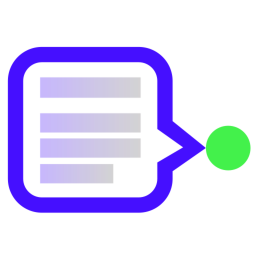
Feedbucket
Collect and handle website feedback and bug reports as Basecamp to-do’s
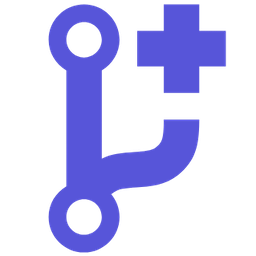
Git Helpers
Automatically sync GitHub pull request updates to your Basecamp to-dos and cards.

Honeybadger
Use Honeybadger to get Campfire alerts about application errors, missing cron jobs, and downtime in your quest to be DevOps champions.

Instabug
Receive detailed bug reports from your mobile app directly to Basecamp to-dos with Instabug.

Marker.io
Collect website feedback and bug reports directly into your Basecamp project.

Saber Feedback
Gather feedback, identify bugs and collect ideas from your visitors with our simple feedback button. 10-free trial.

ScrumDo
Visualize your team’s work as it flows through your process mirrored in ScrumDo. Discover and deliver successful outcomes the Lean, Agile, Scrum and Kanban way.

TeamRetro
Easily run insightful retrospectives and team health checks with your agile teams, and publish your action items as Basecamp tasks in your to-do’s.

TestLodge
A test management tool that creates to-dos whenever a test fails, allowing you to use Basecamp as an issue tracker.

Userback
Give users the right tools to collaborate and provide valuable feedback for you to manage.

Usersnap Classic
Get feedback and bug reports sent to your Basecamp projects.

Ybug
Collect user feedback and detailed bug reports with screenshots right into your Basecamp project.
Marketing, Design, and Asset Management

Claritee
Claritee enables professionals to easily ideate, plan and collaborate on digital projects and assets.

Ziflow
Ziflow automates file processing tasks and processes that you’d prefer to give to a robot.
Customer Service and Support

Akita
Monitor the status of your Basecamp projects in Akita’s powerful Customer Success Manage Platform.

DataGrail
Leading privacy management platform. Map personal data and automate DSRs to build trust and eliminate risk.

Deskpro
Link your Basecamp cards to your Deskpro tickets to streamline communication with users by making them easy to view and update.

Doorbell.io
Create Basecamp discussions and to-dos from customer feedback.

Enchant
Send automatic notifications of your customer communications from Enchant’s omnichannel shared inboxes to your Campfire rooms.

EvantoDesk
Convert emails into to-dos, assign to-dos, mark as done in Basecamp when resolved in EvantoDesk (and vice-versa) and fire automations in EvantoDesk and more.

FeatValue
Client portal for agencies and service providers.
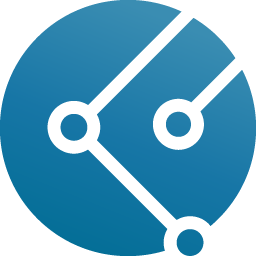
FlowEQ
FlowEQ is a no-code workflow solution that embeds within your current systems and accelerates your teams.

Helpwise
Manage all customer communication from a single place. Send automatic notifications of your customer queries to Basecamp chats.

Jitbit Helpdesk
Convert help desk support tickets into Basecamp to-dos.

PMS Data Migration
Automated way to migrate your project management system data.

StartADAM
Integrate team chat (Slack, MS Teams) with customer’s tools (WhatsApp, SMS), and auto-send chat transcripts to Basecamp Projects, streamlining your workflow.

SupportBee
Turn customer support emails into Basecamp discussions and to-dos.
Contracts and Proposals

Nusii
Proposal software that enables you to create Basecamp projects from signed proposals and automatically attach the signed proposal as a PDF directly within your Basecamp projects.

Proposify
Generate projects from accepted proposals and more. Import all your contacts and automatically generate a Basecamp project from a won proposal.
Developer-only Tools

Apideck
Apideck helps developers build native integrations faster through one API.

OAuth.io
OAuth that just works! Ease the OAuth integration of Basecamp API v3 and interact with its API in your web and mobile applications.

Truto
Unified and proxy APIs for ticketing. Use Truto to build native integrations faster.

viaSocket
Make Your Apps Chat & Dance Together with 6000+ Apps!
