Take your Basecamp knowledge to the next level.
Dive into more product features with these short videos.
Learn
Beyond the Basics

- 10 Hidden Features in Basecamp
- From changing your accent colors to closing comment threads — this video shows 10 Basecamp features even power users may not know about.

- Working with To-Dos
- Breaking down your work into tasks is critical for managing any type of project. This video does a deep dive into Basecamp’s To-do tool, including some tips to make working with to-dos even easier.
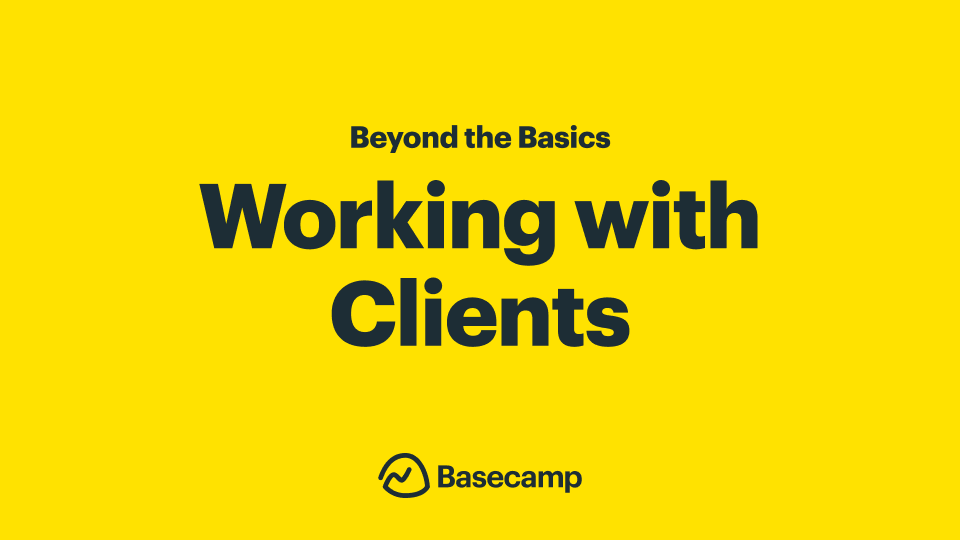
- Working with Clients
- Looking to work with clients inside of Basecamp? This video walks you through adding clients to your account, adding them to a project, and controlling what parts of a project they can see.
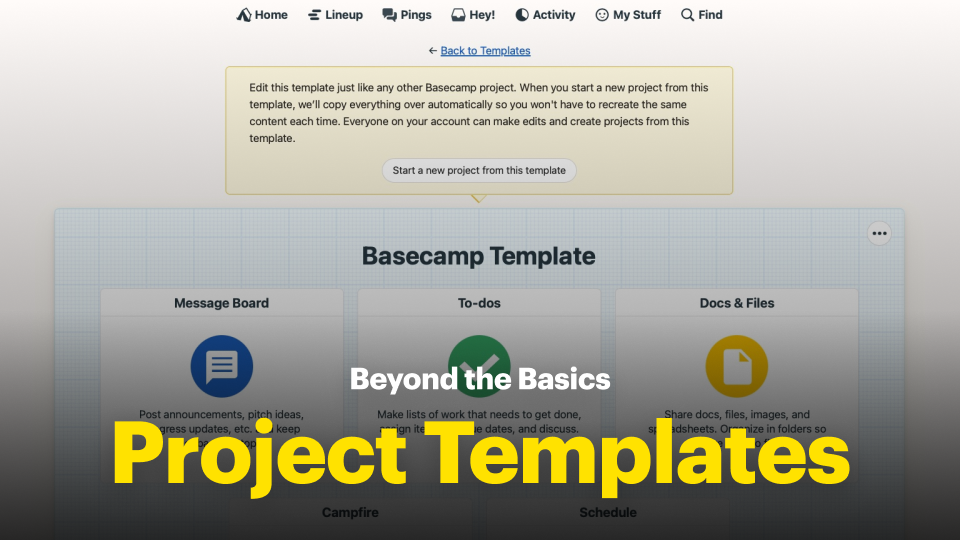
- Project Templates
- Instead of creating the same type of Basecamp projects over and over again, save time by creating a Basecamp template. You can even assign to-dos and set relative due dates in advance.
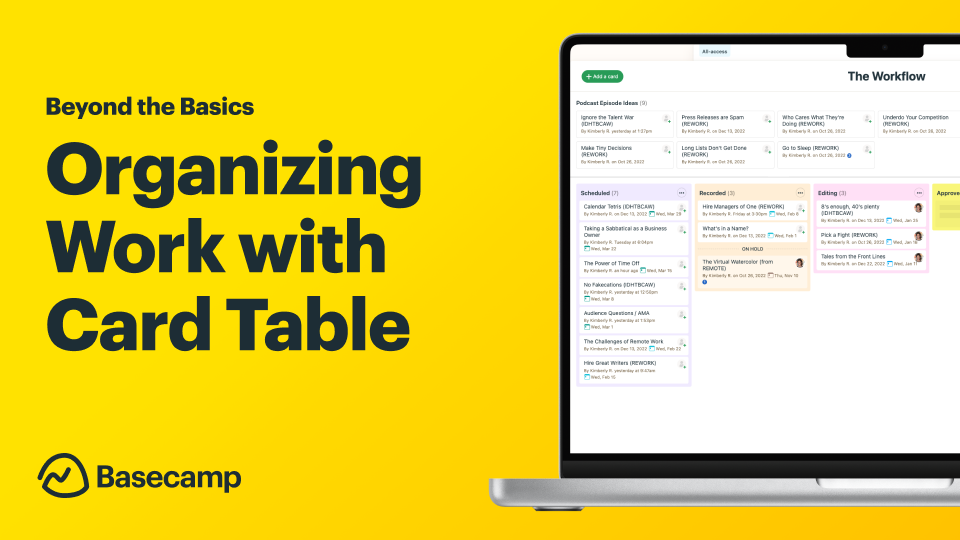
- Organizing Work with Card Table
- Want to visually see work that progresses through stages? This video walks you through using Card Table — our unique take on kanban.
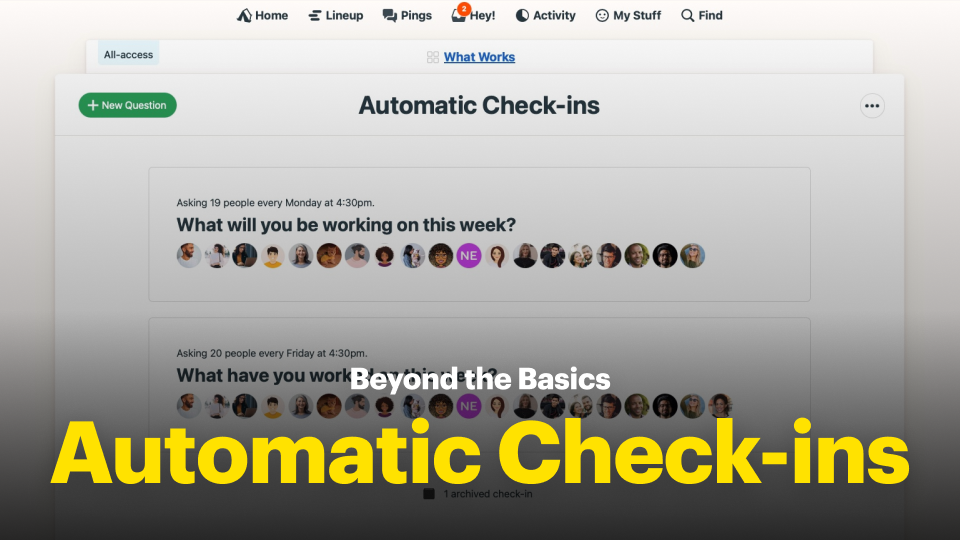
- Automatic Check-ins
- Ask recurring questions and gather answers all in one place. Replace status calls or meetings while keeping everything on the record.
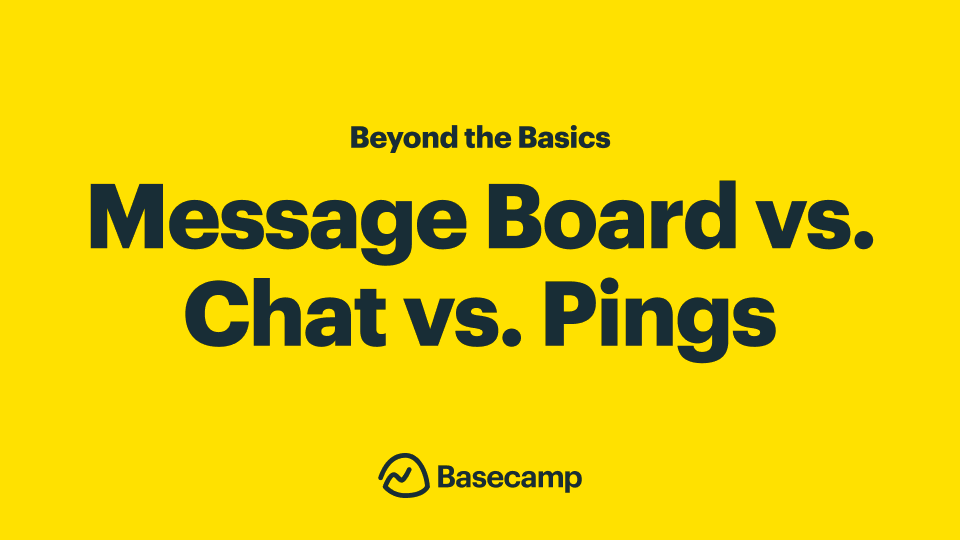
- Communication Tools
- Basecamp communication tools are intentionally different from one another. In this video, learn about the three main tools — Message Board, Chat, and Pings — and when to use each one.

- Customizing Project Tools
- One of the best ways to personalize a project is to customize the project tools. This video walks through how and why to change, rename, and duplicate tools.
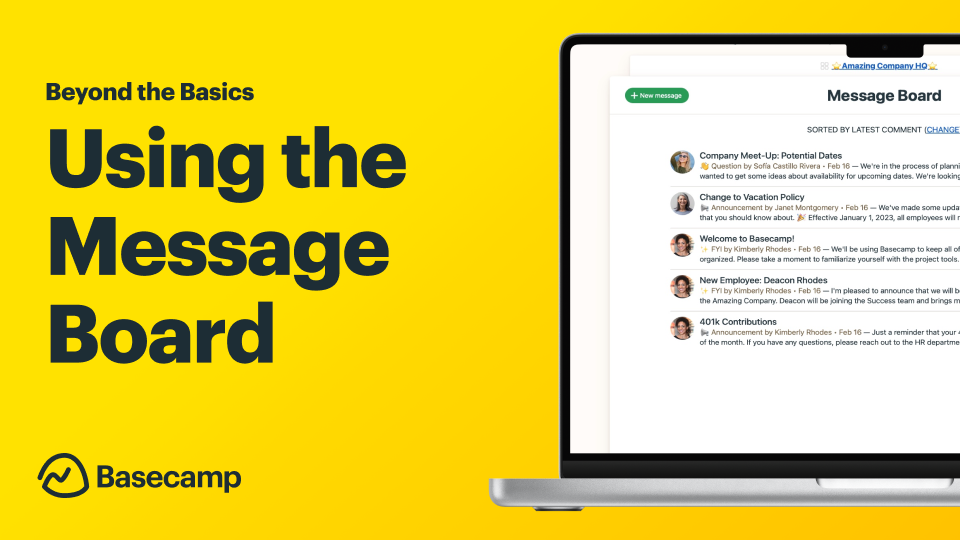
- Using the Message Board
- The Message Board is the perfect place to make announcements, pitch ideas, pose a question, or share progress. And in many cases, it can replace emails.
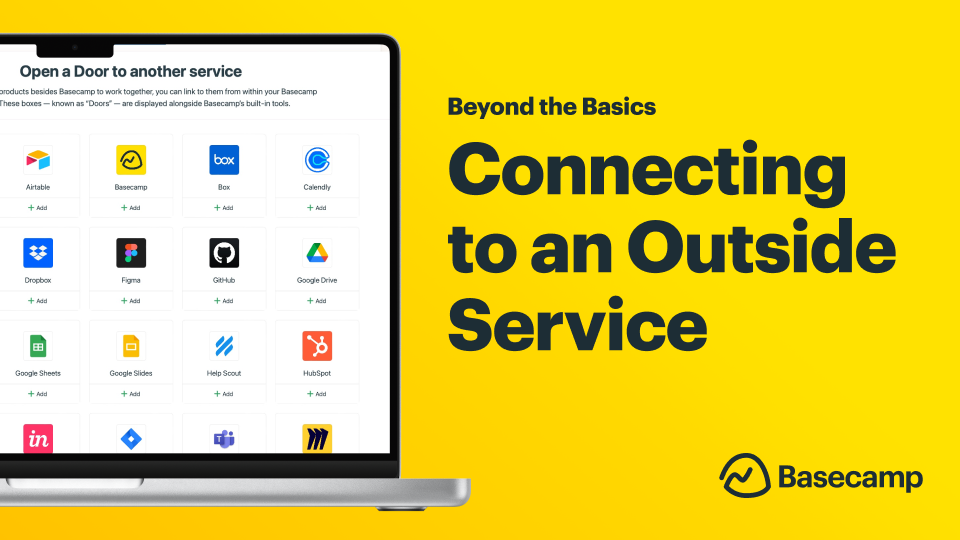
- Connecting to an Outside Service
- With Basecamp’s Doors feature, you can connect to an outside service, external platform, or online file – all from within a Basecamp project.
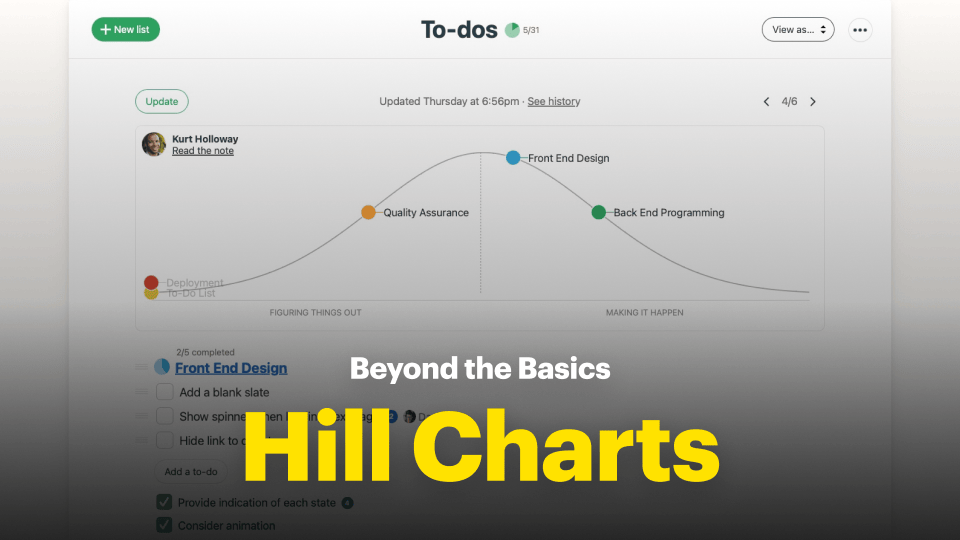
- Hill Charts
- Visually track your To-do list progress with Hill Charts. Quickly see what hasn’t been started, what’s moving forward, and where work might be stuck.

- See the Big Picture
- Overseeing multiple projects? Basecamp has several ways to see high-level overviews of everything that’s happening in your account.
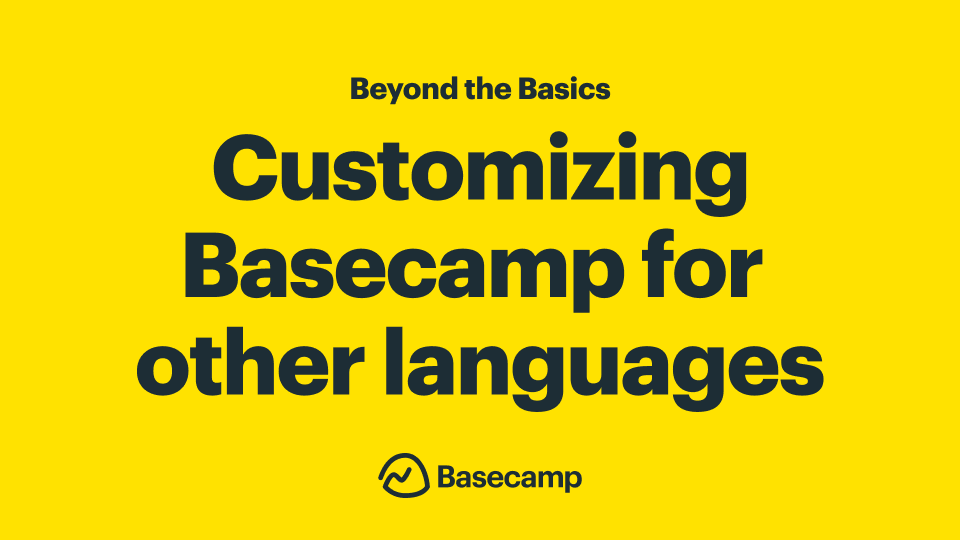
- Customizing Basecamp for your language
- Basecamp was built in English, but you can use other languages anywhere you can enter text. This video walks through what areas you can customize, including tool names, message categories, and templates.
Need additional help? Contact us.
We’ll get back to you within an hour.
Contact Support